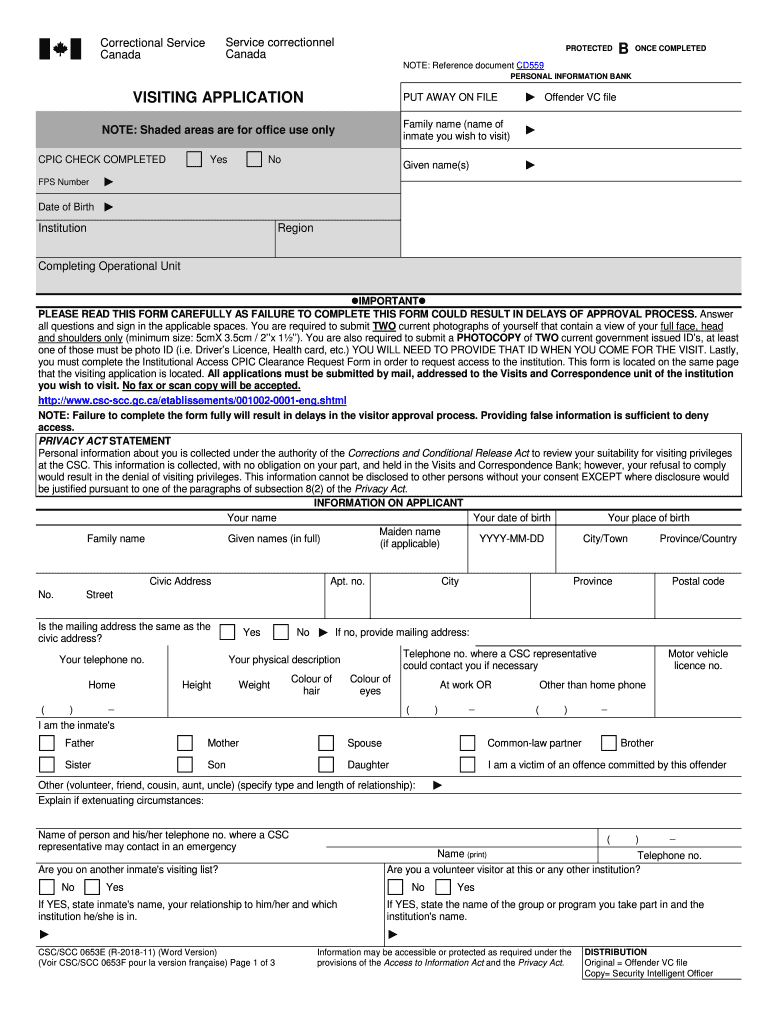
0653 Visiting Application 2018-2026 Form


What is the form 0653 visiting application?
The form 0653 visiting application is a crucial document used by individuals wishing to visit inmates in correctional facilities managed by the Correctional Service Canada. This form serves as an official request to gain permission for visitation, ensuring that the process adheres to the regulations set forth by the correctional institution. It collects essential information about the visitor, including personal details and the relationship to the inmate, which helps authorities assess the eligibility and appropriateness of the visit.
Steps to complete the form 0653 visiting application
Completing the form 0653 visiting application involves several important steps to ensure accuracy and compliance. Here is a concise guide:
- Obtain the form: Access the form 0653 through the official Correctional Service Canada website or request a physical copy from the institution.
- Fill in personal information: Provide your full name, address, contact information, and relationship to the inmate.
- Provide inmate details: Include the inmate's name, identification number, and the facility where they are incarcerated.
- Review and sign: Carefully review all provided information for accuracy and completeness before signing the form.
- Submit the application: Send the completed form to the designated address provided by the correctional facility.
Legal use of the form 0653 visiting application
The legal use of the form 0653 visiting application is essential for maintaining the integrity of the visitation process within correctional facilities. This form must be completed in accordance with the guidelines established by the Correctional Service Canada. Proper submission ensures that visits are conducted in a safe and regulated manner, protecting both the inmates and visitors. Compliance with legal requirements helps prevent unauthorized visits and contributes to the overall security of the facility.
Key elements of the form 0653 visiting application
Understanding the key elements of the form 0653 visiting application can facilitate a smoother application process. Important components include:
- Visitor information: Full name, address, and contact details.
- Inmate information: Name, identification number, and the correctional facility.
- Relationship to the inmate: Clarification of the nature of the relationship, which is vital for approval.
- Signature: The applicant's signature is required to validate the application.
How to obtain the form 0653 visiting application
Obtaining the form 0653 visiting application is straightforward. Individuals can access it through the official Correctional Service Canada website, where it is available for download. Alternatively, visitors may request a physical copy directly from the correctional facility where the inmate is housed. It is important to ensure that the most current version of the form is used to avoid any issues with the application process.
Form submission methods for the form 0653 visiting application
The form 0653 visiting application can be submitted through various methods, depending on the policies of the specific correctional facility. Common submission methods include:
- Online submission: Some facilities may allow electronic submission through their official website.
- Mail: Completed forms can be mailed to the designated address of the correctional facility.
- In-person delivery: Applicants may also choose to deliver the form in person at the facility's visitor processing office.
Quick guide on how to complete form 0653
Complete form 0653 seamlessly on any device
Digital document management has gained popularity among organizations and individuals. It offers an ideal eco-friendly substitute for conventional printed and signed documents, allowing you to obtain the correct form and securely store it online. airSlate SignNow equips you with all the tools necessary to create, modify, and eSign your documents swiftly without delays. Manage form 0653 visiting application on any device using the airSlate SignNow Android or iOS applications and enhance any document-focused operation today.
How to modify and eSign form 0653 visiting application and information form effortlessly
- Find csc visiting forms and click Get Form to begin.
- Utilize the tools we offer to complete your form.
- Emphasize important sections of the documents or redact sensitive information using tools provided by airSlate SignNow specifically for this purpose.
- Generate your eSignature with the Sign feature, which takes just seconds and carries the same legal validity as a traditional ink signature.
- Review all the details and click the Done button to save your modifications.
- Select your preferred method for sending your form, either by email, text message (SMS), invitation link, or download it to your computer.
Eliminate concerns about lost or misplaced files, cumbersome form navigation, or errors that necessitate printing new document copies. airSlate SignNow meets all your document management needs in just a few clicks from your chosen device. Edit and eSign form 0653 visiting application and information to ensure outstanding communication at any step of your form preparation process with airSlate SignNow.
Create this form in 5 minutes or less
Find and fill out the correct forms for visiting an inmate
Related searches to form 0653e
Create this form in 5 minutes!
How to create an eSignature for the form 0653 canada
The best way to create an electronic signature for your PDF file online
The best way to create an electronic signature for your PDF file in Google Chrome
How to make an eSignature for signing PDFs in Gmail
The way to generate an eSignature straight from your mobile device
The way to create an electronic signature for a PDF file on iOS
The way to generate an eSignature for a PDF document on Android devices
People also ask corrections canada visiting forms
-
What is the form 0653 visiting application?
The form 0653 visiting application is a crucial document that allows users to apply for a visitor visa. It simplifies the application process by ensuring that all necessary information is collected efficiently. With airSlate SignNow, you can electronically sign and send this form quickly, ensuring a smooth application experience.
-
How can airSlate SignNow help with the form 0653 visiting application?
airSlate SignNow streamlines the process of completing and submitting the form 0653 visiting application. Our platform enables users to fill out the form digitally, sign it securely, and send it directly to the relevant authorities. This not only saves time but also minimizes errors during submission.
-
What are the pricing options for using airSlate SignNow for the form 0653 visiting application?
airSlate SignNow offers flexible pricing plans to suit various business needs when managing the form 0653 visiting application. Users can choose from different tiers based on features and usage requirements. There are also cost-effective solutions for small businesses and individual users looking to complete their applications efficiently.
-
What features does airSlate SignNow offer for the form 0653 visiting application?
Our platform provides essential features for managing the form 0653 visiting application, including electronic signatures, templates, and document tracking. Users can access a library of pre-built templates to expedite the process. Additionally, real-time updates and notifications ensure that users are informed every step of the way.
-
Are there any integration options available with airSlate SignNow for the form 0653 visiting application?
Yes, airSlate SignNow seamlessly integrates with various applications to enhance your experience with the form 0653 visiting application. Users can connect their favorite tools like Google Drive, Dropbox, and CRM systems for easy document management. This integration helps streamline workflows and maintain organized documentation.
-
What are the benefits of using airSlate SignNow for the form 0653 visiting application?
Using airSlate SignNow for the form 0653 visiting application provides numerous benefits, including time savings, enhanced security, and improved efficiency. Our platform eliminates the need for physical paperwork, allowing users to manage their applications from anywhere. The user-friendly interface ensures that even those new to digital signing can navigate effortlessly.
-
Is airSlate SignNow secure for managing the form 0653 visiting application?
Absolutely! airSlate SignNow is committed to maintaining the highest levels of security for the form 0653 visiting application. We employ advanced encryption methods and adhere to strict data protection regulations to safeguard your information. Users can rest assured that their applications are handled with utmost confidentiality.
Get more for visiting forms for federal inmates
- Psi colorado record of completion form
- Ftcrws form
- Burt goldman quantum jumping pdf form
- Volunteer work letter from employer form
- Application for permission to hold a marine event nj form
- Job shadow evaluation form
- Bbmp property tax application form bbmp property tax application form
- Non ratification of the 14th amendment judge a h ellet form
Find out other inmate visiting form
- eSign Michigan Sports Cease And Desist Letter Free
- How To eSign Wisconsin Real Estate Contract
- How To eSign West Virginia Real Estate Quitclaim Deed
- eSign Hawaii Police Permission Slip Online
- eSign New Hampshire Sports IOU Safe
- eSign Delaware Courts Operating Agreement Easy
- eSign Georgia Courts Bill Of Lading Online
- eSign Hawaii Courts Contract Mobile
- eSign Hawaii Courts RFP Online
- How To eSign Hawaii Courts RFP
- eSign Hawaii Courts Letter Of Intent Later
- eSign Hawaii Courts IOU Myself
- eSign Hawaii Courts IOU Safe
- Help Me With eSign Hawaii Courts Cease And Desist Letter
- How To eSign Massachusetts Police Letter Of Intent
- eSign Police Document Michigan Secure
- eSign Iowa Courts Emergency Contact Form Online
- eSign Kentucky Courts Quitclaim Deed Easy
- How To eSign Maryland Courts Medical History
- eSign Michigan Courts Lease Agreement Template Online